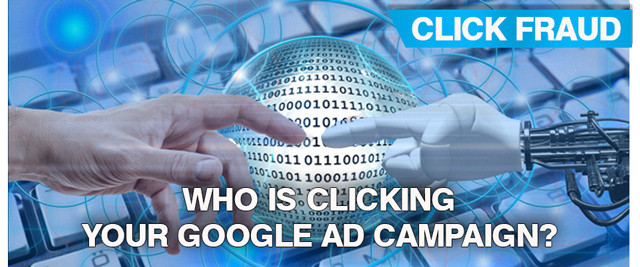Block Click Fraud
- Posted on November 18, 2021
- News
- By Russell Richardson
- 2757 Views
Ads Wasted On Bots or the Competition
Learn to identify click fraud within your google ads campaigns
Buried within your website logs are the clicks of every visitor, bot, or competitor.
Google ads with click fraud are costly to all ad budgets. Click fraud detection will identify fake clicks, invalid clicks, click fraud, ad fraud, click farms, bot clicks, etc.
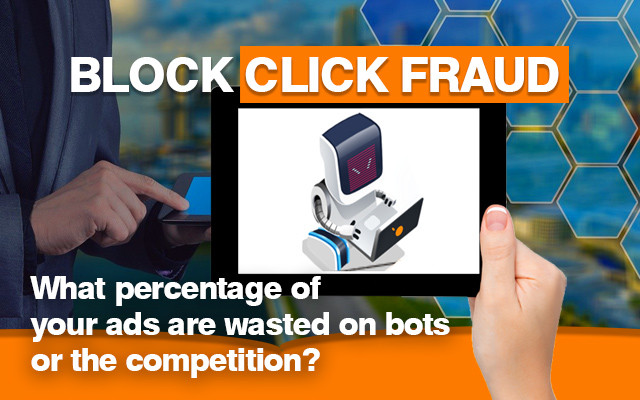
GOOGLE ADS PAID SEARCH
Paid search for ad targeting will produce more revenue when eliminating click fraud. As a preventative low-cost measure, I'll show how you can create custom rules to restrict or block visitor traffic outside the USA.
TRAFFIC QUALITY AND FRAUDULENT CLICKS
- How frequently do people click from the same geographic location?
- Multiple visits from the same IP address, or are they hiding behind a VPN?
- Did a visitor click, then immediately leave within a second?
Maybe visitors are not committing click fraud; perhaps the website response is slow? Website load times less than a second is important to your ads budget. If users leave within a few seconds, I recommend a basic website audit with Lighthouse. Lighthouse is a free tool built into google chrome.
AD BUDGETING
Perhaps this user behavior is business-related. If so, are these PPC ads making money or increasing ad spend without providing any value? Recognizing click fraud and knowing where your dollars are spent could become a reality. Ask your web admin to create a PPC campaigns report from your server logs to identify click fraud for yourself.
CLICK FRAUD DETECTION
Fraudulent traffic or foreign clicks from outside the USA may be clicking on your google ads. Always check with your admin before diving into firewall rules because there may be a need to work with third-party services outside the USA. Custom rules and IP exclusions could be added in those situations.
FREE METHOD TO PREVENT SOME CLICK FRAUD and PROTECT YOUR MARKETING BUDGET
It's possible that foreign clicks from outside the USA are clicking on your ad. One free method is to create a firewall rule with Cloudflare as a preventative measure to block some click fraud for USA-based businesses. For more serious cases, professional click fraud prevention software is a more effective way to block fake impressions and clicks.
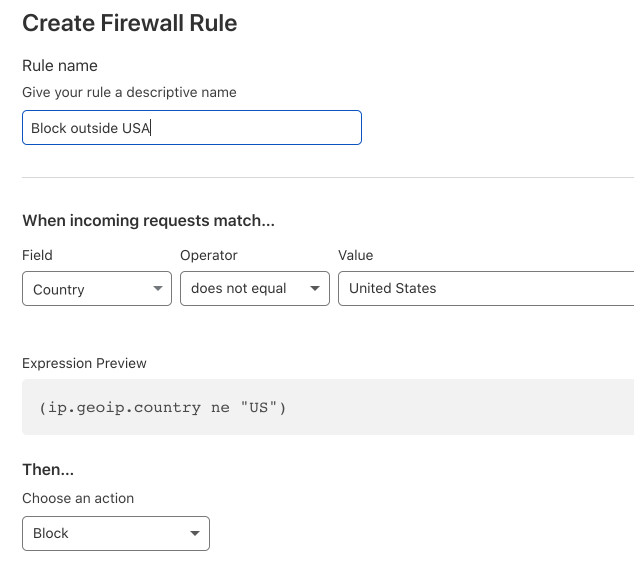
Paid method to prevent click fraud
Save an average of 15-20% of Google Ads spend every month
ClickCease offers a FREE 7 Day trial & is a monthly or yearly professional tool for your google ads campaigns. Fraud prevention through fraudulent clicks detection will eliminate click fraud and block all VPN traffic.
- How many paid clicks are sacrificed through click fraud by allowing bots or competitors to click your Google ad?
- Gain a sale or customer instead of wasting that pay-per-click marketing budget.
According to ClickCease: Click fraud will waste 20% of PPC advertisers’ budgets in 2022.
How to track your Paid Traffic with a GCLID
You can track your paid clicks through Adwords and Bing using the following methods.
Google Search Console
- Click the AdWords or Bing Search Ads tab, then click on your campaign.
- Click on your campaign, then click on the "AdWords Search Traffic" tab.
The "Search Traffic" tab will show you a breakdown of all your paid clicks, and you can use this to compare how much traffic you are getting from Bing vs. Google.
You can also click on "Search Traffic" and then click on "Clicks" to view your total number of paid clicks.
Google Analytics
You can use Google Analytics to view paid clicks using the following steps.
- Click on "Audiences" in the left-hand menu.
- Click on the "Audiences" tab.
Resources
To see more examples of how to use the GCLID and see other helpful information regarding paid traffic, visit the following:
Troubleshoot conversion tracking - support.google.com
About invalid Traffic https://support.google.com/google-ads/answer/2549113
Google Clicks Identifier https://support.google.com/google-ads/answer/9744275