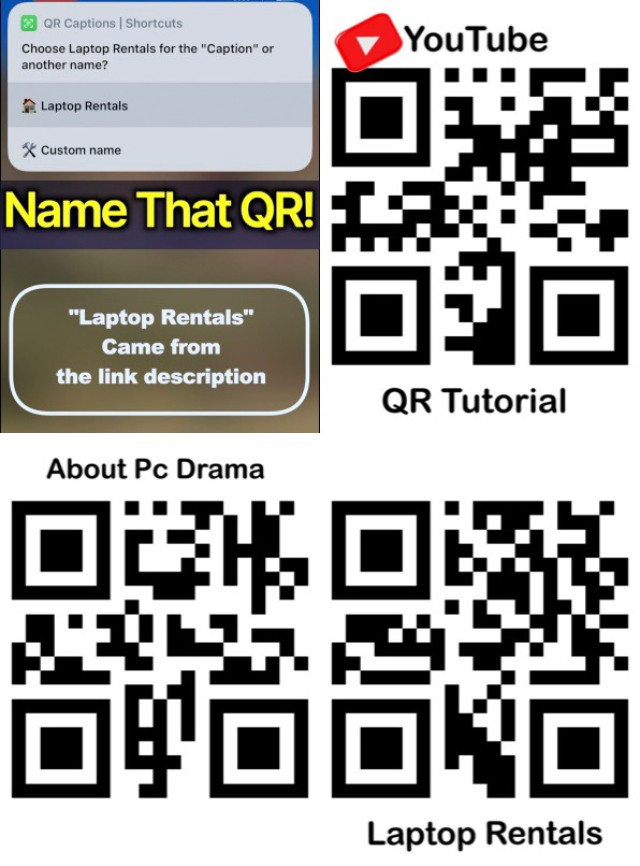Prepare and Protect
Data breaches can become an unfortunate reality for WordPress business owners.
- Who is responsible for applying WordPress security updates and server patches?
- Are automated tools in place to maintain security without manual intervention?
These aren't technical questions—they're business decisions with real consequences. If your website is compromised, what happens to your business? Restoring customer files, recovering lost services, and repairing reputational damage are just a few of the costly consequences.
The Hidden Costs of Common Practices
Many business owners turn to third-party WordPress plugins for quick solutions, but this popular path comes with significant risks. Expiring subscriptions and unpatched vulnerabilities create dangerous gaps in your security. Consider what happens when:
- Support for a plugin ends unexpectedly
- Subscriptions expire without renewal
- Data leaks occur through third-party tools
- Protection lapses during critical periods
These scenarios underscore why website security should be entrusted to a dedicated professional rather than managed as an afterthought.
The Challenge of Staying Protected
Bad actors continuously target misconfigurations and exploit unpatched vulnerabilities. Even with proactive maintenance and security investments, most small business owners struggle to keep up with these updates. Security patches and WordPress plugin updates must be tested promptly to prevent downtime—but timing is everything.
The unsettling truth? Even when you're doing everything right, a bad actor could go unnoticed if updates aren't performed in a timely fashion. Being targeted for unpatched vulnerabilities despite your best efforts creates a unique kind of stress—the weight of knowing that one missed update, one overlooked plugin, or one zero-day exploit could undo months or years of work.
Moving Forward
The question isn't whether to protect your WordPress site—it's how to build a sustainable security strategy that doesn't consume all your resources while still providing meaningful protection. This means:
- Understanding your responsibilities clearly
- Having contingency plans in place
- Accepting that perfect security doesn't exist
- Making informed decisions about third-party plugins
- Ensuring someone is accountable for timely updates
Managing a WordPress website means accepting these realities while building the best defenses possible within your means. Security investments shouldn't exceed the cost of the breach. Don't invest in systems that you're not willing to protect.